deutsche Version
Description
Screenshots
Download
Known Bugs
FAQ
HowTo
Mailingliste
Mirrors
Thanks
HowTo
openMosix
diskless-clients
HowTo
openMosix +
MOSIXVIEW
with SSH
openMosix HOWTO

Clustermanagment

This picture shows the main application-window of MOSIXVIEW. The function will be explained in the following HowTo. (Click to enlarge)
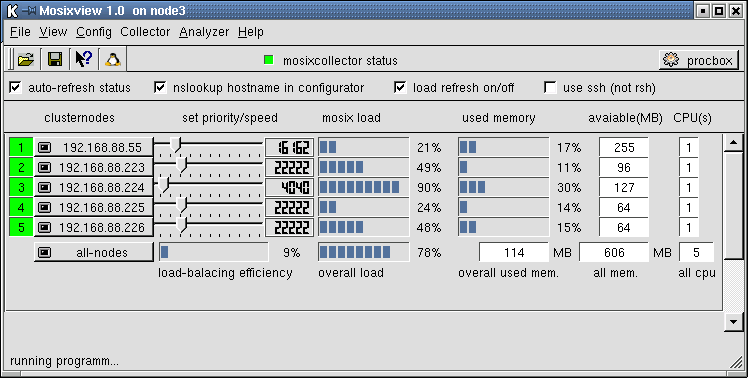
MOSIXVIEW reads the /etc/mosix.map at startup and builds a raw with a lamp, a button, a slider, a lcd-number two progressbars and a some labels for each cluster-member.
The green lights at the left are displaying the MOSIX-Id and the status of the cluster-node. Red if down, green for avaiable. The status can set to autorefresh with the checkbox like the other dynamic objects.
If you click on a button displaying an host-name (or ip) a configuration-dialog will pop up. It default shows the MOSIX-Name and some buttons to execute the most common used "mosctl"-commands.
(described later in this HowTo)
Use the "nslookup-checkbox" to get even hostname+ip in the config-dialog. Do not enable this option if your cluster-nodes only have ip-adresses and no hostnames in DNS!
With the "speed-sliders" you can set the MOSIX-speed for each host. The current speed is displayed by the lcd-number.
The load-balancing of the whole cluster can be influenced by this values. Processes in a MOSIX-Cluster are migrating easier to a node with more MOSIX-speed than to nodes with less speed. Sure it is not the physically speed you can set but it the speed MOSIX "thinks" a node has.
e.g. a cpu-intensive job on a cluster-node which speed is set to the lowest value of the whole cluster processes will search for a better processor for running on and migrate away easily.
The progressbars in the middle gives an overview of the load on each cluster-member. It displays in percent so it does not represent exactly the load written to the file /proc/mosix/nodes/x/load (by MOSIX), but it should give an overview.
The next progressbar is for the used memory the nodes. I shows the currently used memory in percent from the avaiable memory on the hosts (the label to the right displays the avaiable mem).
How many CPUs your cluster have is written in the box to the right.
The last line of the main windows contains a configuration button for "all-nodes". You can configure all nodes in your cluster similar by this option.
How good the load-balancing works is displayed by the progressbar in the last line. 100% is very good and means that all nodes nearly have the same load.